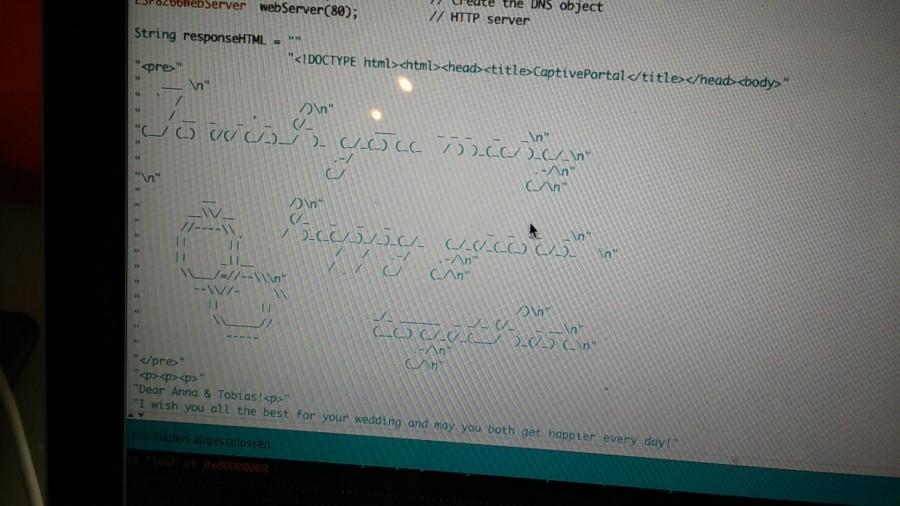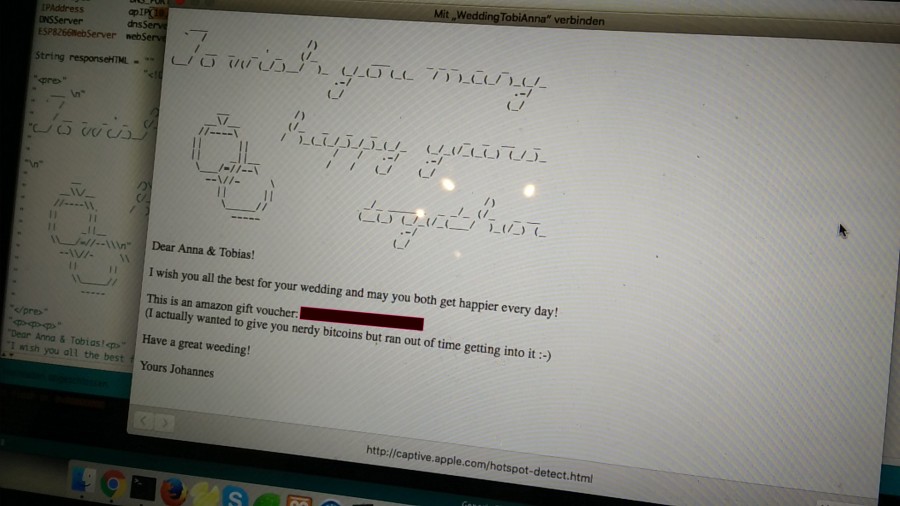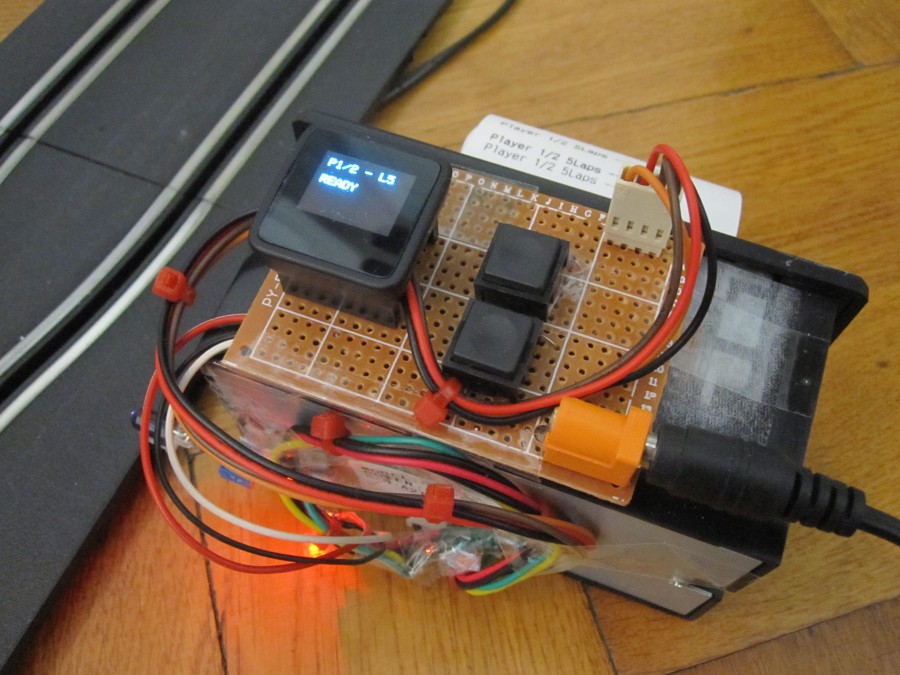My friends Tobias and Anna got married and as usual I did not have any ideas for a present for a long time. But then I was playing around with the ESP8266 modules in a quiet minute I had a cool idea: As Tobias was the one that brought me to Arduinos & electronics the idea was born to program an ESP8266 to deliver the present:
Once connected to the ESP acting as an AP there should be a catch-all website (“Captive Portal”) giving the lucky couple some nice wedding ascii-art and the present in form of a coupon code. First I wanted to buy some (parts of) bitcoins to give them as a present. Unfortunately I did not have enough time to figure out how bitcoins work and especially how I could buy them to give them away like a coupon code. That is why I ended up using an unexciting amazon coupon code.
Then I mounted everything in a cigar box I had lying around and even supplied instant power using two AA batteries. So to open their present they now just have to power of the ESP8266 and connect to the wedding-wifi. On usual hardware the “captive portal” pops up with the custom wedding greetings and the present. And as the ESP is not soldered directly he can easily reuse the mcu.
I think it this the right way to give an electrical engineer his weeding present. Happy wedding, Tobias!
I just slightly changed the sources I found for the ESP8266 Captive Portal project, so I will not publish any sources here.